Week 2
With this post now comes the conclusion to our second week on the job. The project’s coming along, in a sense, though physical results are no obvious indication. Main focuses this week were tidying up the DIY drone, preparing software, preparing the newly arrived Mavic, and studying for the FAA section 107 drone test, and while the Mavic is a new tool at my disposal, and more or less ready, the license I need to legally use it won’t be available until I take, and hopefully pass, the test next Thursday. My entire project’s contingent on me receiving the license, so I really need to focus on passing. The software I found to use in conjunction with Pix4D and the Mavic is fairly straightforward, so that wasn’t terribly difficult. Prepping the Mavic itself is fairly user-friendly, so even that wasn’t difficult, the greatest obstacle was the DIY drone, and even that was in its own sense a success. So while physical results were sorely lacking, the actual progress made is undeniable despite its intangibility.
The Arsenal – New Hardware


Since the past week, I’ve come in possession of two more drones, neither of which I can use until I pass my test and attain a drone pilot’s certificate. The first, a used Phantom 1 minus its controller, which we ordered online at Dronefly. We intend to slap a knockoff GoPro, a DragonTouch, on it and use the drone as a test subject until I’m comfortable enough to switch to the Mavic. The idea is to gather enough photos to use in Pix4D and get a working test portfolio before I head to the field for some heavy duty stuff. Also, having a set of spares that fit in a workflow would allow for multiple drones to go out at once in the future, should more than one professor need them for their research.
Second, and likely most important in my work, is the Mavic. Of all the drones I have at my disposal, it is the most powerful and, invariably, the most expensive. It’ll likely be what I use for all my final work and projects, and the centerpiece of all my main workflows. The controller, shown below, can function on its own, but what truly makes it stand out is its ability to link to a phone, allowing far more versatility, planned projects, live video and photo feed, and cloud uploads. It’s probably the most important tool I have at my disposal, other than the photogrammetry software itself. As expected of a company like DJI, setup was very straightforward, the toughest part was waiting for my phone to download the firmware to update my drone and registering it online, which was the phone app’s fault, not the hardware itself. If the software is as touchy during work as it was setting up though, there may be issues in the future. I’ll save that for the next section though

Finally, my lovely DIY drone. This past week, cables have caught fire, boards have fried, soldering has claimed another victim, and motors refuse to respond, but the job goes on. However, I’ve learned so much struggling through building the drone I’m happy with the results, and though it cannot fly I honestly won’t even use it in my work, so it may have to sideboard to pet project status is necessary. We got a new CC3D controller to supplement the Rev6 if things get too hairy, and wiring seems to work out just fine. Configuring the software on it to work with the Devo10 transmitter has been a head splitter though, I have yet to make them play nicely with each other. Should it get working though, we have a tiny live feed camera as well as a thermal camera we can play with as necessary, and it should be able to take a much tougher beating than the higher-end drones. We’ll have to see though, I’ve learned so much about the individual parts, assembly, soldering, and board programming that I’d feel relatively comfortable providing maintenance help at this point.


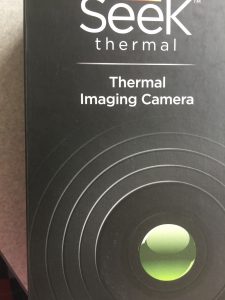
Software – Phone Apps
This was undoubtedly the easiest and most uncertain aspect of my work insofar. The apps all seemed to align fine, but until I can take the drone out for a spin and begin collecting data there’s little I can do to actually troubleshoot and test how well they function, though a couple is more or less standalone. Kittyhawk, namely, is meant to be a one-in-all drone app designed to streamline the documenting process and provide pilots with the means to check all conditions they’d need for flying at a glance, as well as plan for future or current missions. Extremely useful. DJI has its own app for controlling drones and is fully compatible with the controller, but many of the reviews online warn flyers, stating it will either crash and drop drones out of the sky or strictly work as unintended. However I’ve yet to test it myself, so I have no comment, though initial setup was pretty easy. The app was a bit touchy at times though, which is a worrying sign. Pix4D takes a different approach, allowing you to preplan flights and simply connects to the drone to take over. Since the drone is still connected to the manual controls at all times, taking over in the case of emergency shouldn’t be an issue. I’ve yet to try any of this software though, so I’ll likely be looking into all of it Weeks 3 or 4.



107 Drone Exam
The least tangible and most important part of my work this week is learning all the material I need for the exam. I’ve read the laws online and am working through the study guides now, but it feels like slogging through a swamp midsummer. Chunks of it are common sense, but other parts are completely foreign pilot’s knowledge and jargon, all of which I need to become familiar with entirely by the end of the next five or so days. The test is this coming Thursday, and though the test is 60 questions, only 40 actually count, and I need at least a 70%. Really nerve-wracking. I’m using the Rupprecht Law study guide online to work through the information, I sincerely hope I can familiarize myself enough with the info to succeed. There’s a lot of info I’ve become familiar with so far though, I’m hoping to polish most of my shortages of knowledge this weekend. Should I succeed the timeline moves as planned… If I fail though that pushes EVERYTHING back two weeks, which would be devastating, so it’s paramount I learn what I need.
Link to the Study Guide (DENSE – don’t get lost): https://jrupprechtlaw.com/part-107-knowledge-test
What’s To Come
Other than cramming/panicking for this test on Thursday, I want to really sink my teeth into Pix4D so I can hit the ground running. Working on the DIY is on the list, but I might be having it off as a sideboard for a little while.